Beauty News
What It’ll Be Like Shopping in Sephora During Phase 2
After staying at home for 1 month, 3 weeks and 4 days (very detailed, we know 😉😂), retail therapy is...
By: / June 30, 2020

After staying at home for 1 month, 3 weeks and 4 days (very detailed, we know 😉😂), retail therapy is something we all need in Phase 2. Ever since Sephora opened its doors on the 19th of June, if you’ve visited the stores, you’d know of the new restrictions that have been implemented. However, if you haven’t, we’re about to tell you all about it!
Contents
Expect health & safety measures

Just like other retail outlets, as you enter a Sephora store, you will be required to check your temperature. If your body temperature is more or higher than 37.5 degrees Celsius, you will not be allowed to enter the store.
Not only that, when your temperature is less than 37.5 degrees Celsius and when you enter the store, you will be provided with hand sanitiser to sanitise your hands thoroughly and you would also have to check-in using the SafeEntry app. Also, while queuing up to pay for your purchases, you will need to maintain a one-metre distance from the person in front, and behind you.
No more swatches & trying
As you know, you can no longer swatch or try the products on yourself. Yes, even though when there are no testers available and the beauty advisors in Sephora can’t really help you much because of their No-Touch-Policy during the Phase 2 period, you can still have a rough idea on how a particular product may look like. How? With Sephora’s Virtual Artist function on the Sephora app.
It allows you to try on products anywhere and anytime for a virtual makeover. If you like how it looks on you, you can immediately click on it to purchase it.
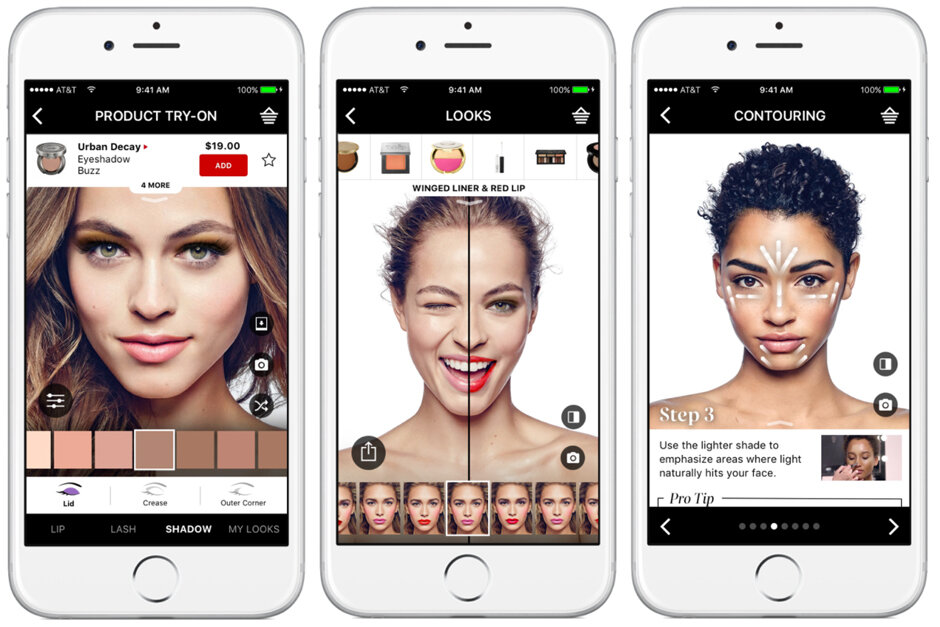
The process of using the Sephora Virtual Artist Function is as follows:
- Step 1: Locate the Virtual Artist feature on the main page of your Sephora Mobile App
- Step 2: Try out different looks by applying a filter to select the products that are based on categories, brands, colour family, favourites and formulation
- Step 3: Save and name the various looks to view the combination of products worn, even upon revisit
- Step 4: Finally, compare and review your saved looks with the upgraded experience. Before proceeding to add favourite items into your bag, you also get to enjoy exclusive gifts with your purchases
Have all the product information at your fingertips
Despite not having beauty testers laid out for you to swatch or try, you will still be able to find all the information you need about a product like its reviews and ratings instantly at the store. All you need to do is to click the “Scan to Interact” option on the top right corner of your Sephora app, scan the barcode on the product, and voila! All the information you want and need on the product will pop right up on your skin.
Schedule a virtual consultation within seconds

Also, if you are one who needs more insights and helps when purchasing a makeup or skincare product from Sephora, they provide you with a virtual consultation with a beauty advisor before you make purchases. All you have to do is to schedule a slot through the website or the Sephora app. Then, enjoy the complementary consultation service with your beauty experts! 😉🤗
















